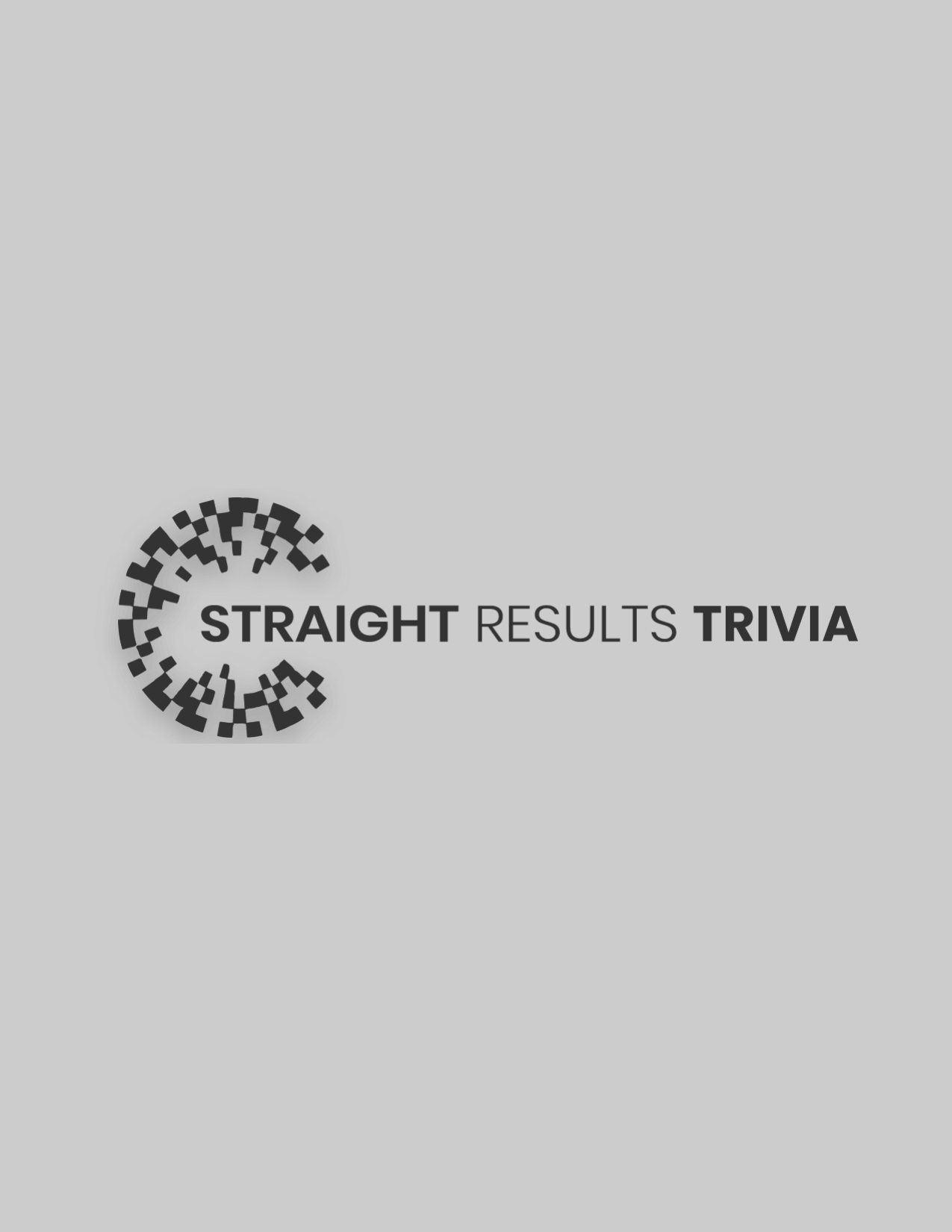Many companies are migrating to cloud solutions nowadays, which makes data protection measures more critical than ever. Cloud storage is a great way to access your data on multiple devices from different locations, collaborate with your colleagues easily, and share data instantly. However, cyber hacks are increasing, and companies should ensure taking appropriate precautions to protect themselves.
Here are 5 steps to get you started:
1. Use a Cloud Security Technology
Now, more than ever, organizations are storing company data in the cloud and therefore are in need of an advanced cloud security technology to safeguard their critical information. There are several new technologies out there with a sole purpose of providing companies a control point for managing all their cloud activity. These technologies will allow you to have control of who, when and where is storing and accessing sensitive data within your organization.
It will also block access to anyone trying to open your data outside of a specific geographical area, as well as prohibit access to new devices unknown to the system. In addition, depending on your company’s internal and external policy, you can enforce transport rules (DLP) to ban unauthorized sharing of sensitive data. Not to mention that it gives you access to the cloud usage history and activity, which enables your business to identify potential threats and breached accounts to enable forensic investigations.
2. Create A Strong Password
A lot of people get lazy and prefer to use passwords that are easy to recall. However, it is important to stress to your employees and yourself the importance of cloud security. By creating a strong password you make it harder for hackers to break in and invade your privacy and confidential information. It also prevents a domino effect, as once they access one account, they can easily break the codes of other accounts within your organization. Make sure that the password is at least 12 characters long with a combination of letters, special characters and numbers.
3. Reset Your Password Periodically
Employees should be encouraged to update their passwords at least every 90 days. This extra step of security will make it harder for hackers that make periodic attempts to break the code. Don’t forget to avoid using the same password across different platforms. If all employees follow these principles, then the odds will be on your side and you will divert these hackers away from your company’s cloud.
4. Use A Password Management Software
Having trouble remembering all your passwords? Try using a password management app to safely store all your different passwords. These types of software will encrypt the data and even generate sophisticated passwords. Even if a hacker manages to break the code and access your files, they will still not be able to read the data as they will be encrypted. Services like LastPass and Dashlane will do just that for you.
5. Always Have A Backup
Cloud is a great place to store all your documents, but you should still have local backups. A cloud cyber attack could cause loss of all important data and documents, hence the importance of having a safety net in case that happens. Additionally, be sure to do manual backups since automatic backups can be hackable. Make a habit of doing this at least once a month to ensure the safe protection of your data.