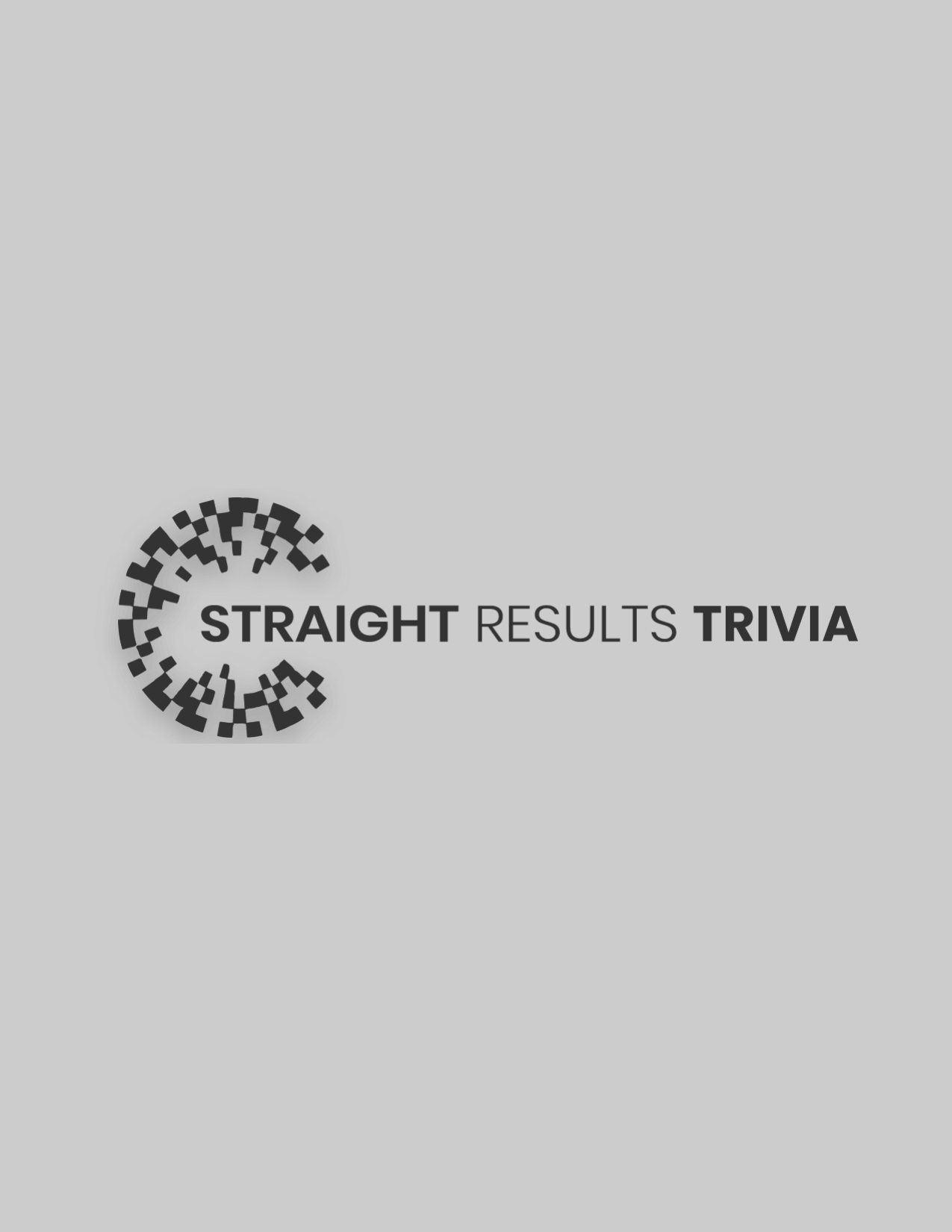In a matter of months, the coronavirus epidemic has had radical impacts on how people communicate with each other. It seems the so-called ‘new normal’ is doing home-based work and people will have to get use to this new normal. In spite of the COVID-19-induced disruption, there is still collaboration at work, even though this is possible only through teleconferencing instead of face-to-face interaction. Governments worldwide have put strict restrictions in place on movement, so we are discovering just how an issue itself encourages out-of-the-box efforts to solve it.
One of the ways in which entities and people have kept communication in this continuing epidemic is by video conferencing. It was becoming more popular before the onset of the coronavirus, but the present situation has made it even more important in our daily lives. Anyhow, a lot more goes into the video conferencing service than selecting the easiest video calling application. It is also important to consider network security because video conferences are also exposed to the risk of being hacked. This situation could place sensitive data in danger, which could then greatly damage your business reputation.
Below are some of the main things that require you to confirm that you have access to a secure form of video conferencing service. This list applies not just in the present epidemic period but also in the distant future.
Restricting Access
When setting up a web-based video conference, it is important to be sure to allow accessing this form of the meeting to only those individuals who require it. Usually, video conferencing tools permit those who organize the meeting to limit access to some electronic mail IDs. Thus, the organizers can make sure that only those invitees can join their video call.
You also have to be capable of setting a one-of-a-kind one-time password for the conference. Provided that it is limited to just the relevant parties, it may aid in making snoopy third-parties remain outside. Other features, like a virtual waiting room, are useable to limit access to all these sorts of meetings. As the organizer, you may keep individuals in the waiting rooms up to the time it is right to let them into the call. All of above will help in ensuring confidentiality.
Link And File Sharing
When you organize the conference, be careful about the files that are shared amid those who participate in it. In the event of viruses and malware being downloaded and shared during a remote internet-based conference, there could be serious repercussions. To minimize the possibility of this event, you may have to limit the forms of files shared on every video call.
For instance, you may keep participants from sharing any executable file because it is usually utilized to spread a form of malware. Similarly, you have to be wary of the links being shared at the time of the conference. Tell those who take part in it to avoid clicking on any unsubstantiated link because doing so could cause a security violation.
Configuring Security Controls Correctly
No matter which conferencing program you may utilize, it has to have many different security controls. You must understand in what way these controls function. Make the effort to be familiar with these, and consider starting any conference only after you’ve done so. The continuing process of developing Software as a Service has resulted in the creation of certain security solutions. Many provide ground-breaking and strong security solutions.
Some of these solutions have the capability of not just detecting files that contain personal details but also preventing anyone from sharing these files. Be sure to configure the security controls of yours to protect confidential details in whichever possible means.
Screen And Video Sharing
When you don’t need to utilize video at the time of conferencing, you can choose to avoid it. Because an audio-only conference requires less bandwidth, it is likely to make the call better and more reliable. This is potentially useful in the event of having any internet connectivity issue. Conversely, when you do need to utilize video, you may wish to restrict the capability of screen sharing. This move will aid in keeping sensitive details from accidently being shown. When possible, it is wise to make the video call host share his or her screen.
Reporting Any Dubious Activity
In the event of encountering suspicious activity when you are partaking in a conference call, be sure to report it sooner rather than later. Letting your team of IT professionals know about possible security violations, will make them better positioned to do the right measure against it.
Security threats emerge always, and more and more hackers are viewing video conferences as their prime targets. Keep the IT experts in your business informed to make them take the required preventive measures. Tell every team member to do the same.
Education
The best means to make sure of reliability security may be to train every person in your team properly. Be sure that they are aware of the way to utilize the tools at their disposal, like contact center programs, in a secure and proper way. An increasing number of customer services is offered virtually, so safe utilization of these forms of channels also matters a lot. This is especially because of its significance.