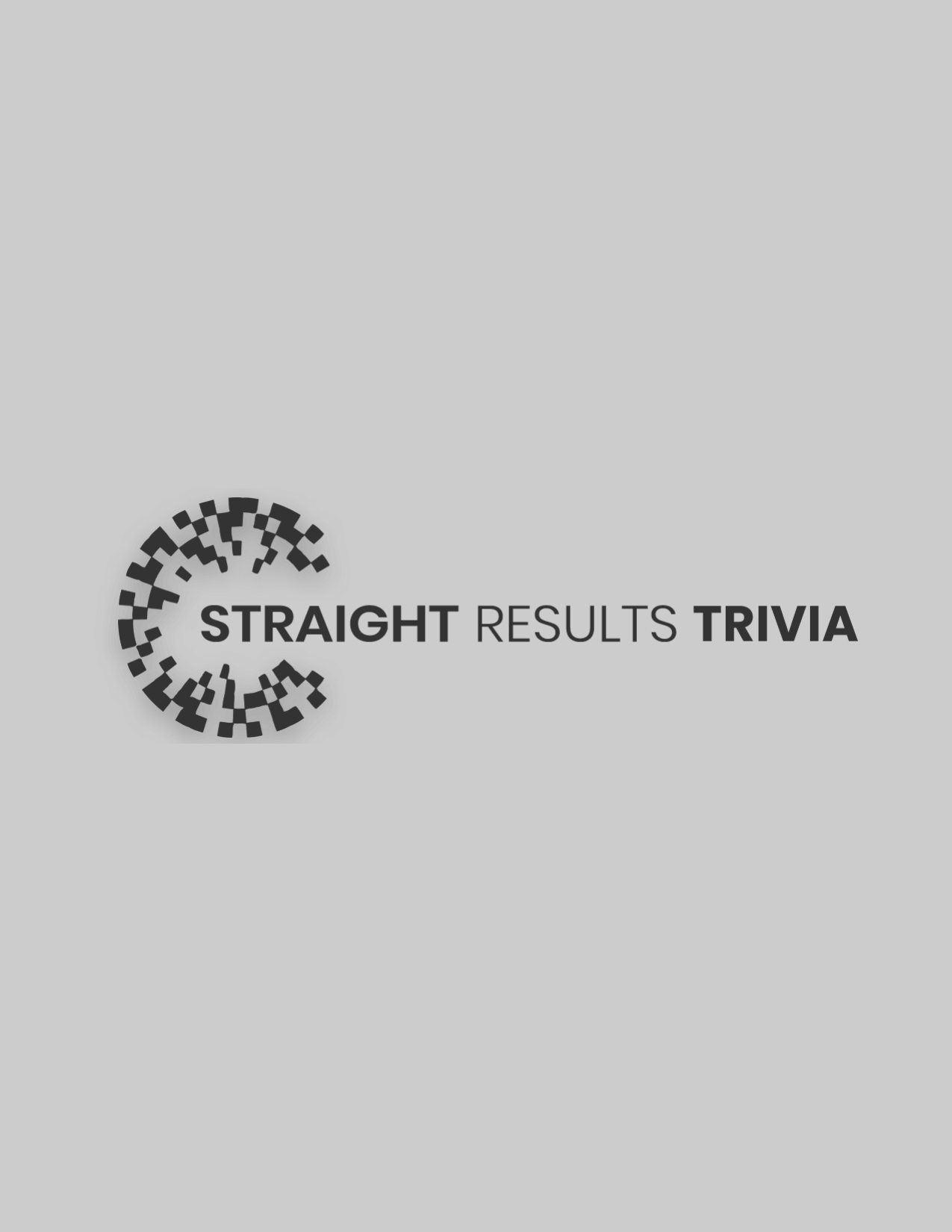When hackers violate confidential information, it is what we call a “data breach”. It’s very hard to trace them and so it is critical for companies to take measures to safeguard their data. Companies can get in legal trouble if their customers’ personal information gets exposed.
Here are 7 tips you should be following to protect your data:
1. Always install trustworthy applications
There are several bots on the web targeting specific weaknesses of certain versions of WordPress websites, for example, to attempt data breaches. Do your research and install trustworthy security applications and plugins, to prevent this type of hostile violations. For advanced data protection seek web application firewalls.
2. Get a web application firewall
A web application firewall (WAF) filters the content of specific web applications, monitors data passing through your database, and blocks HTTP traffic to and from a web application. It is the ultimate data security tool. You could also install a cloud-based WAF for a fairly affordable monthly subscription.
3. Perform regular software updates
Run software updates on a regular basis, especially when related to security fixes. As soon as you see a software update, review it and act fast as your network might be vulnerable and an easy target for cyber attacks.
4. Set Network security guidelines
It is important to set specific guidelines for your employees when it comes to network security, as they might not be familiar with all the ways they may be offering hackers a free pass. Therefore, conducting ongoing security trainings will increase your staff’s awareness and knowledge on protecting sensitive data while avoiding common mistakes.
A few of the things that must be included in your guidelines are:
- Frequent change of logins
- Use of strong and unusual passwords
- Expiry date of login details due to inactivity
- Limited number of login attempts
- Use of captcha for resetting passwords
- Data encryption
- Malware detection
- …and many more
5. Schedule security assessments
Schedule periodic internal security assessments, but also hire a data security expert if needed to conduct a thorough evaluation of your security systems to improve your privacy solutions.

6. Don’t Use Auto-Fill Forms
Auto-fill forms can be convenient for users but put your data security in jeopardy. If a hacker gets access to a user’s device, the auto-fill saved login data on that device can be a portal for inserting code into your website and violating your data. Advise users to keep their usernames and passwords private, and clear their browser history and cookies regularly.
Schedule periodic internal security assessments, but also hire a data security expert if needed to conduct a thorough evaluation of your security systems to improve your privacy solutions.
7. Keep File Uploads Separate
Another way for hackers to access your data is if you don’t keep file uploads separate from your web server. Ideally, you want to keep all the uploaded files outside your root directory.
Always make sure to take the appropriate precautions to avoid a hostile data breach. After all, with today’s technology most cyber attacks can be prevented.