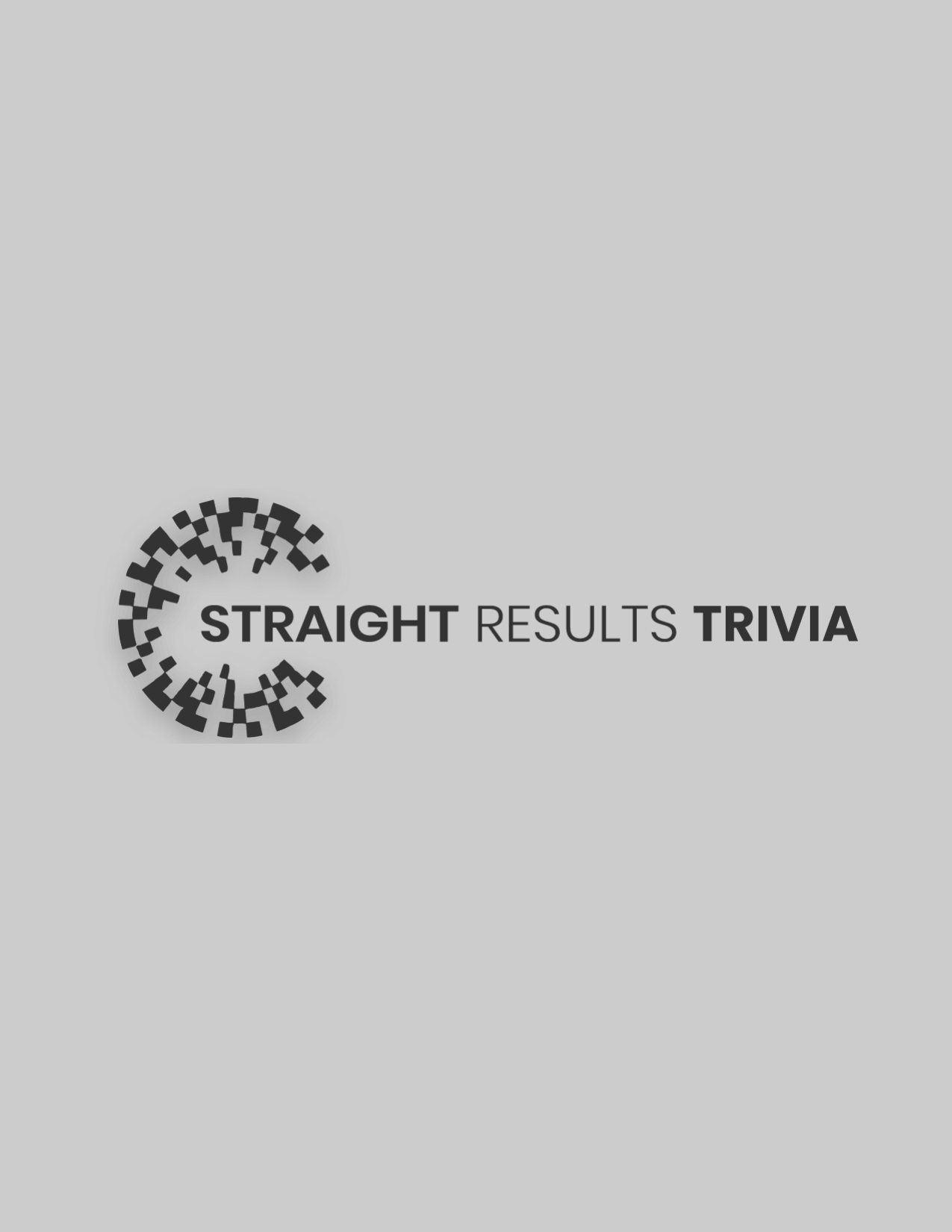Work culture has undergone significant changes over the years. The relevance of remote working has increased, and it ensures smooth handling of office tasks despite the larger physical distances between the locations of the office and employees.
In this article, we discuss some tips that can be used to ensure the smooth functioning of remote work.
Your Communication Should Be Kept Personal
Face-to-face communication is crucial for remote companies. The information you get in the form of verbal cues, inflections, and intonations cannot be substituted by the information you get from any other form of communication.
If the personal relationships that are important to ensure maximum productivity of your team are to be kept alive, video conferencing is a must-have. However, real-time conversations aren’t always necessary. Moreover, scheduling them is not an easy task. If you want to send a quick message to someone, consider video recording the message. This way you can establish a face-to-face connection with them and explain your message in the simplest possible way. They can view the message at their convenience.
Decide On A Meeting Cadence And Stick To It
When you have decided to shift your team to a remote environment, one of the first things that you should address is a meeting cadence. It is the weekly or monthly schedule of team meetings. By setting a meeting cadence and sticking to it, everyone in the team will have a clear idea about the projects under process and the tasks they are supposed to do.
A meeting cadence is not like a meeting that you can cancel on the go. Unless you stick to your meeting cadence, there is every chance that you end up as an unproductive and unmotivated remote team that has little idea about the things going on in the organization.
Here are some common meeting types that you should include in your cadence.
- A monthly all-hands meeting involving everyone in the company.
- Daily stand-up meetings involving smaller teams or departments.
- Weekly departmental meetings to be conducted for discussing the projects within the department.
- Weekly one-on-one meetings with superiors and their direct reports.
Do Not Rely Only On Email Communication
Relying on emails for communication is the biggest mistake you can make while working remotely. If your team has to check their emails for messages from the office, they will not be able to do the work assigned to them.
It is an accepted reality that email is not meant for instant communication and you should not expect people from your company or outside it to give quick replies to your emails. You can instead implement a chat tool like Microsoft Teams or Slack for internal communication and use the app for that purpose alone. Make it a rule that all internal communications within the company should be made using that tool and use email for any external communication.
A Meeting Without An Agenda Lacks Purpose
Regardless of meetings in your office being held repeatedly, all meetings should have an agenda. As you are working remotely, the chalkboard in the conference room and pen and paper is not enough. Meeting agendas should be in the cloud and has to be attached to every calendar event. This will help the participants add relevant topics for discussion in advance.
The importance you give to set a meeting agenda ensures that everything that should be discussed are discussed in the meeting. It also ensures that the meetings go smoothly.
Notifications Have A Negative Effect On Your Productivity
A phone call, slack message, or text is enough to affect your productivity adversely. The number of notifications you get maybe double or triple when you work remotely to that you get when you work in a physical office.
Unless your team is aware of the cost of notifications, there is a chance that the productivity of your team is going to be lowered by recurrent notifications. Studies have suggested that it takes at least 20 minutes for one to enter a “flow state” where he/she is the most productive. Even a minute distraction or a notification is enough to pull them out of the state. If they have to get back to that state, it will take them another 20 minutes. Therefore, there is an overall loss of 40 minutes of productivity.
One simple tip you can try to avoid the decrease in productivity of your team due to notifications is to ask yourself a question before sending an idea or asking a question to someone in your team, “ Should it be sent now or can it wait till the next time I meet with them”? If your message can wait, you can add it to the next meeting agenda and save some precious minutes from the person’s day.
Digitize All Information
Many companies keep physical records of their operating procedures and other processes. That is always better than having no record at all but operating remotely means you have the duty to digitize all the information and store it in the cloud in an easily accessible form.
There are increased chances of data loss, which could cost a lot to your company. Hence you have to identify backups for your core processes and personnel. Stress test the members in your organization so that you can prepare for someone leaving in short notice. Also, try rotating roles periodically to ensure that everyone is capable of handling all roles in case it is needed.