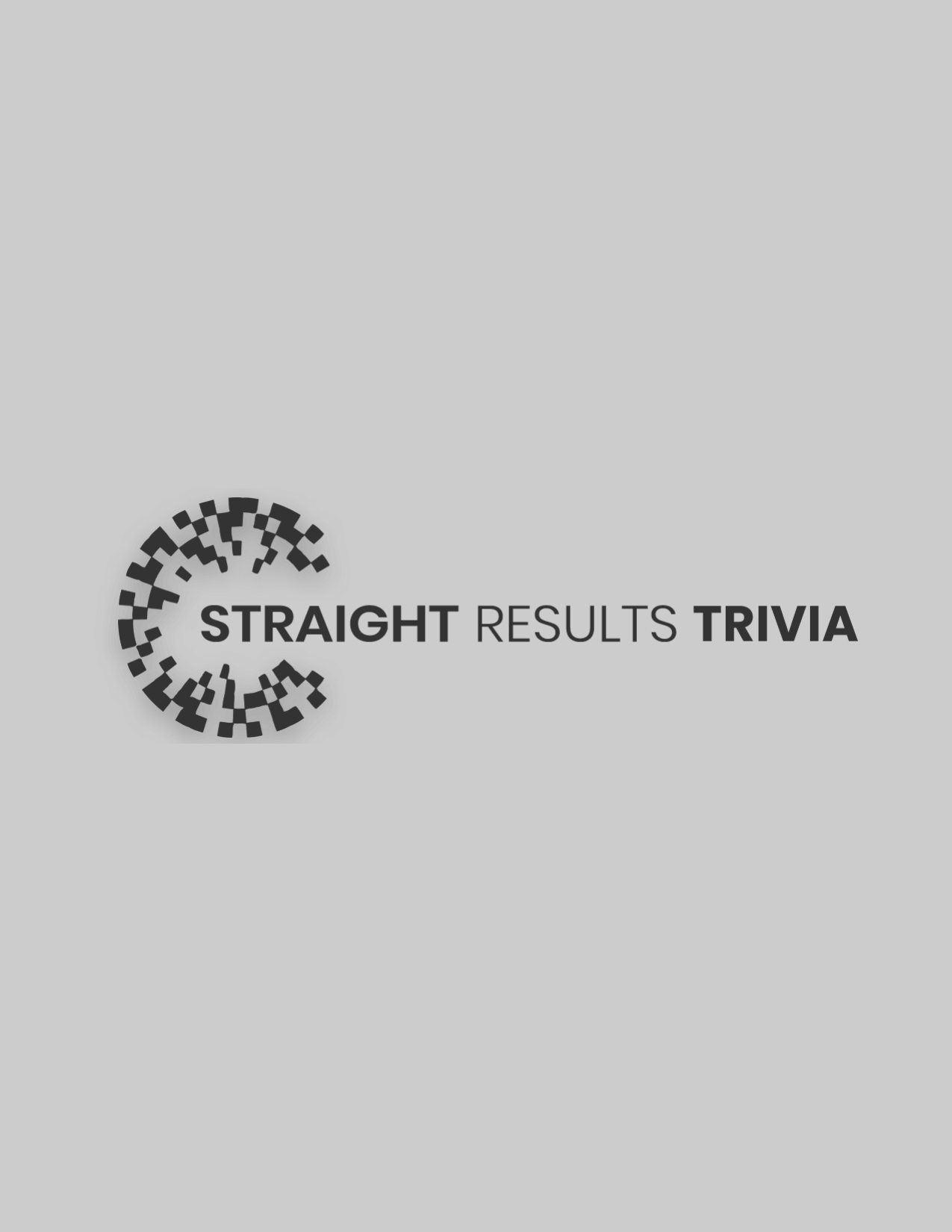Many Wi-Fi users are open targets for hackers on public hotspots and internet connections. You could be among those users, and it might not be long before you encounter a hacker unless you're proactive. The sudden outburst of free internet access across the vast majority of public places has increased the number of users.
That has also attracted a hefty load of hackers into the public Wi-Fi realm. A small increase in hacking activities on public Wi-Fi is enough to alert users. Whether you’re a traveling businessman or someone who spends a lot of time outdoors, beware of public Wi-Fi dangers.
4 Tips to Remain Safe on Public Wi-Fi Connections
The features that make free public Wi-Fi appealing to normal consumers appeal to hackers. So, for your personal information and device security, make sure you incorporate the following tips in your daily routine. The following tips can keep you safe on a public Wi-Fi connection:
1. Keep Sharing Turned Off
You don't want to share sensitive personal information or banking details on public Wi-Fi. So, make sure you keep sharing turned off to avoid granting unauthorized access to data to strangers. Depending on the operating system and device you’re using, you can go to the “Control Panel” or “Settings” and search for “data sharing” to turn it off for public Wi-Fi.
On Windows, you normally get a prompt when you connect to a new network. Make sure you click on "Public" to classify the free internet connection as unsafe, automatically turning off sharing for you.
2. Install and Use a Secure VPN
Never underestimate the importance of a private network connection. Yes, we’re talking about a Virtual Private Network, aka VPN. When using a VPN connection on a public Wi-Fi, hackers will have a tough time breaking through the sophisticated encryption protocols to get to your device. Hence, you won’t be an easy target anymore. Instead, you will be in the clear!
3. Disconnect from Public Wi-Fi When Needed
Did you know that your device and public Wi-Fi hardware keep sharing data so long as they remain connected? It can be risky because you won’t be using the device actively, and it could open up an opportunity for the hacker.
You can avoid compromising the security of your device by disconnecting from the public Wi-Fi as soon as possible. Once you’re done using or finished with your work, disconnect or move to a private network for higher safety.
4. Get SSL Connection Safety
Try to use the best SSL connections for greater online safety. Since using a VPN for general browsing isn't lucrative, you can add a layer of encryption by using only "HTTPS" websites. Such website connections require credentials to grant access and are much safer than just “HTTP” connections.
Conclusion
A business traveler's career will come a time when they have to use a free connection in a public place. Although this will raise the dangers of getting hacked and losing sensitive information, using the abovementioned tips will help you prevent all that. You can use a combination of all of the tips above to make sure your internet access through a public Wi-Fi hotspot is end-to-end safe.