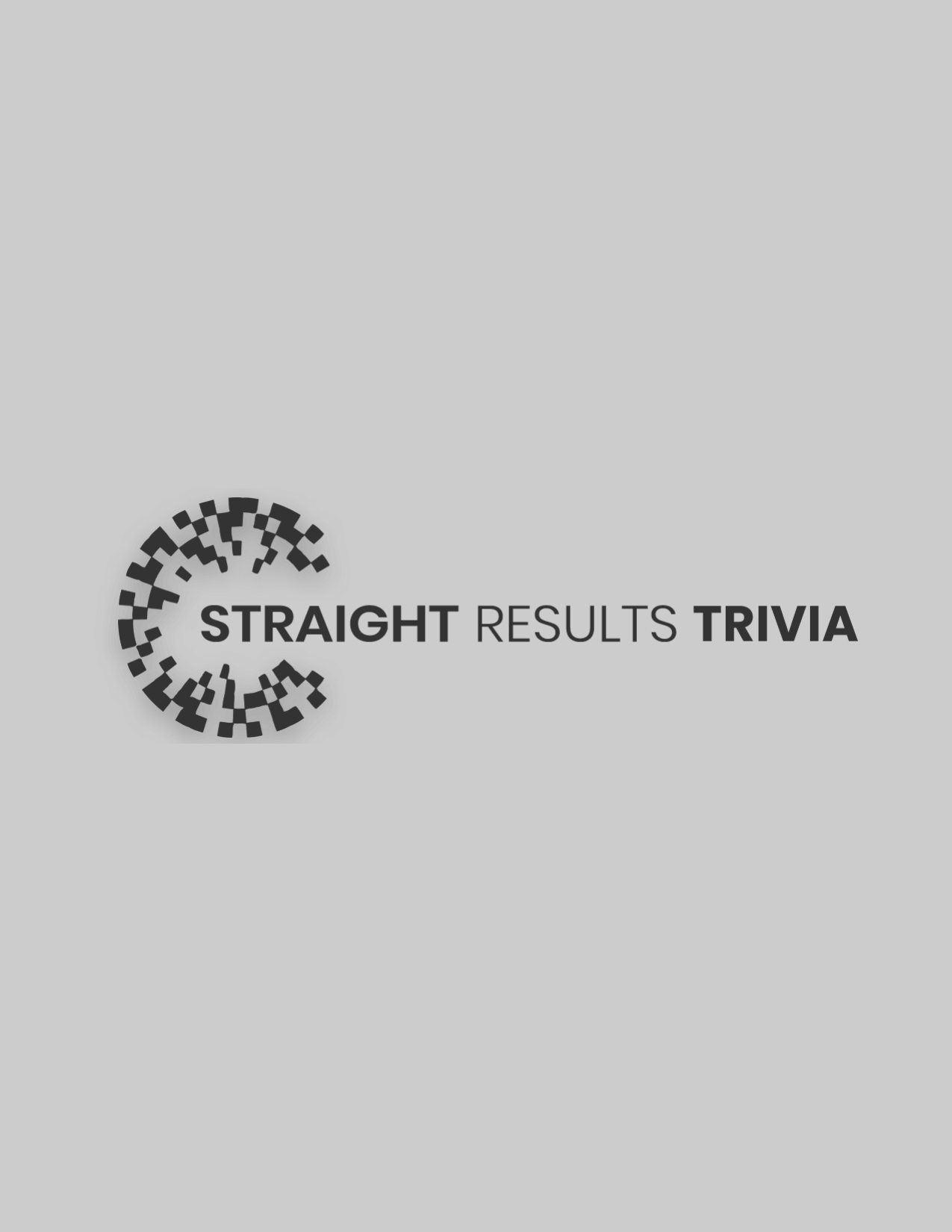There are a lot of working components to be managed when you launch a small business site, so this process could be very taxing. You may be enticed to see your site up and running very soon, but make it a point to take care of a few important things before that. Finishing the following steps can help save plenty of time, issues, and funds in the future.
Nowadays, your site is one of the first points of contact for your customers. You might get away with having no presence on social media, but you can’t afford to not have a business website. Those who know about your company will most likely visit your website to know more before searching for your social media. Therefor, you should give your customers an experience that’ll make them revisit your site.
Confirm All Addresses Are Working
Every URL in a website has to be working properly, regardless of whether it’s a new one or has been part of the internet for a long time. You do not want the kind of situation where your visitor right-clicks an internal link and is led to that webpage with an error or an altogether different one. Make sure to check all the links you plan on using for your website to confirm that these are working properly.
When you move data from a website to the new one, some addresses tend to change. Make it a point to implement 301 redirects for these web pages. Redirection is the process where you enter a webpage address and led to a different one, the one that has been removed. Simply put, a 301 redirect informs search engines that you have changed your a URL to a different one. When you implement this, your visitors will be redirected to your new website. This basically gets rid of your old pages and adds the new ones to search engine databases.
Check Webpage Speed
People will only wait for 3 seconds or so for your website to fully load. If it doesn’t load by that time, most visitors will leave your website and will most likely not come back. There is no doubt that page load speed affects SEO. After all, it is one of the ranking factors in Google’s Algorithm. You can use the search engine company’s “PageSpeed Insights” tool to evaluate your website’s speed. This tool tests webpage content and creates recommendations to help make it load quicker.
Make a Responsive Design
Smartphone usage has increased to an all-time high. Customers use their mobile devices more today compared to the past to access business-related details. This has meant that websites should automatically change their layouts according to the screen orientation and size of different devices.
Confirm Functionality
Conventionally, there have been various unique information and features on websites. Your customers should be able to completely input the details in job application forms, contact forms, and signup forms on your website. On top of that, as a website owner, you have to test whether you can view these forms that are filled out by your visitors in order to make sure they work properly. Check whether something, be it a web form or an internal link on your website, goes to where it should when you click on it.
Add the Right SEO Elements and Analytics Tracking Code to Your Website
Before your website goes live, be sure to establish strategic elements for search engine optimization on each webpage. There has to be a unique meta description and title tag on each webpage, explaining what it contains. Both elements will not only help that site in regards to being added to the databases of search engines the right way, but will also make it likelier for your site to appear in appropriate search results.
You have to add the Google Analytics code to keep track of many things, including the number of individuals who come to your website.
Last but not least, make it a point to check the details on your website for quality. This should include checking the spelling, grammar and semantics.